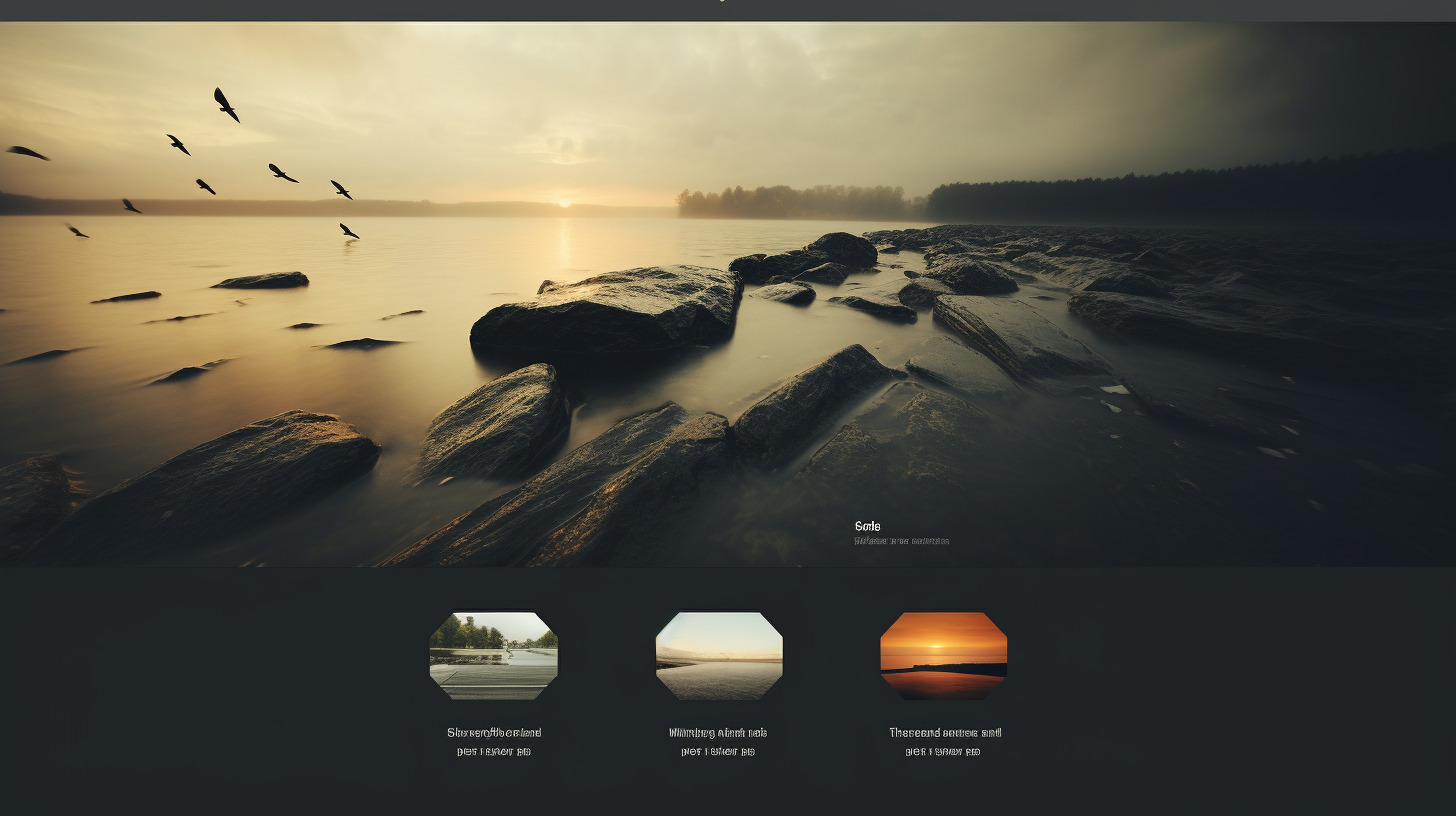Are you in search of the perfect WordPress theme that won’t leave you feeling overwhelmed or disappointed? Look no further, because the GeneratePress Theme might just be the one for you. In this honest review, we will take a closer look at the features, customization options, and overall performance of GeneratePress. Whether you’re a seasoned website builder or just starting out, this review will provide you with the necessary insights to make an informed decision and create a visually stunning website that suits your needs.
Overview of GeneratePress Theme
GeneratePress is a highly versatile and customizable WordPress theme that offers a wide range of features and options. It is known for its lightweight design, performance optimization, and excellent compatibility with various plugins and page builders. In this article, we will discuss the core features of GeneratePress, its installation and setup process, customization options, integration with popular plugins, its mobile-friendliness, support and documentation, as well as its pricing and licensing options.
Core Features
GeneratePress comes packed with a variety of features that make it an ideal choice for both beginners and experienced WordPress users. It offers a modular structure where you can enable or disable various features as per your requirements, keeping your website lightweight and clutter-free. Some of the core features of GeneratePress include:
- A flexible and user-friendly customizer that allows you to easily tweak and customize your website’s appearance and functionality.
- Extensive typography options, allowing you to choose from a wide range of fonts and adjust font sizes, weights, and styles.
- Rich color and background options, giving you the ability to choose colors that match your brand and customize background images or patterns.
- A comprehensive header and footer builder, allowing you to create unique and visually appealing headers and footers without the need for coding.
- Various layout options, including options for content and sidebar arrangements, container widths, and post layouts.
- Advanced menu and navigation settings, providing you with the flexibility to create custom menus, sticky navigation, and off-canvas navigation menus.
Flexibility
One of the biggest strengths of GeneratePress is its flexibility. The theme offers a plethora of customization options that allow you to create a website that perfectly reflects your brand and style. The customizer provides an intuitive and user-friendly interface, making it easy for users of all skill levels to make adjustments and modifications to their website’s design and layout.
Whether you want to change the typography, colors, or layout of your website, GeneratePress has got you covered. You can easily customize every aspect of your website to match your vision, without having to write a single line of code. The theme’s modular design also allows you to activate or deactivate specific features, keeping your website lightweight and fast.
Lightweight Design
GeneratePress is renowned for its lightweight design, making it ideal for websites that prioritize speed and performance. The theme’s codebase is incredibly lean and optimized, ensuring that every aspect of your website loads quickly. This lightweight design not only enhances the user experience but also plays a crucial role in improving your website’s search engine rankings.
With GeneratePress, you don’t have to worry about your website becoming sluggish or bloated. The theme’s minimalistic approach ensures that only the necessary assets are loaded, resulting in faster page load times. This is especially important in today’s fast-paced and mobile-first world where users expect websites to load within seconds.
Compatibility
GeneratePress is highly compatible with a wide range of plugins and page builders, making it a versatile option for website owners. The theme has been tested and optimized to work seamlessly with some of the most popular WordPress plugins, ensuring that you can easily add new features and functionalities to your website.
Whether you want to integrate an eCommerce store using WooCommerce, design stunning pages with Elementor or Beaver Builder, or enhance your search engine optimization efforts with Yoast SEO, GeneratePress provides excellent support and compatibility. This compatibility allows you to expand the functionality of your website and create a truly unique online presence.
Installation and Setup
Installing and setting up GeneratePress is a straightforward process that can be done in a few easy steps. Here’s a simple guide to help you get started:
Downloading the Theme
To download the GeneratePress theme, visit the official website or go to the WordPress theme repository. Once you find the theme, click on the “Download” or “Free Download” button to get the theme’s zip file.
Uploading and Activating
To upload and activate GeneratePress, log in to your WordPress dashboard and go to “Appearance”> “Themes”. Click on the “Add New” button and then select the “Upload Theme” option. Choose the GeneratePress zip file you downloaded earlier and click on the “Install Now” button. Once the upload is complete, click on the “Activate” button to activate the theme.
Basic Configuration
After activating GeneratePress, you can configure the basic settings of the theme to get your website up and running. Navigate to “Appearance”> “Customize” to access the customizer. Here, you can make adjustments to various aspects of your website, such as the site title and logo, header and footer options, layout settings, and more. Once you are satisfied with your changes, click on the “Publish” button to save your settings.
Customization Options
GeneratePress offers a wide range of customization options that allow you to personalize the appearance and functionality of your website. Let’s explore some of the key customization options available:
Customizer Settings
The theme’s customizer settings provide a comprehensive set of options to modify your website’s layout, colors, typography, and more. You can easily make changes to your site’s header, layout, sidebar options, and control the overall look and feel of your website.
Typography
GeneratePress offers extensive typography options, allowing you to choose from a wide range of Google fonts or even upload your own custom fonts. You can adjust font sizes, weights, styles, and also set different typography settings for various elements of your website, such as headings, paragraphs, and buttons.
Colors and Backgrounds
Personalizing your website’s color scheme is made easy with GeneratePress. The theme provides a variety of options to customize your website’s colors, making it simple to match your branding or create a unique color scheme. You can also set background colors, images, or patterns to add visual interest to your website.
Header and Footer
GeneratePress offers a powerful header and footer builder that allows you to create visually appealing headers and footers without the need for coding. You can choose from different layout options, insert your logo or site title, customize the menu style and position, and add widgets or shortcode to create a unique header and footer design.
Layouts and Container
With GeneratePress, you have full control over your website’s layout. You can easily adjust the width of your website’s content and sidebar, choose between full-width or boxed layouts, and even set different layout options for different pages or posts. This flexibility ensures that your website looks exactly the way you want it to.
Menus and Navigation
GeneratePress provides advanced menu and navigation options, allowing you to create custom menus, sticky navigation, and off-canvas navigation menus. You can choose from different menu styles, adjust menu typography and colors, and even add a secondary navigation menu. These options give you the freedom to create intuitive and user-friendly navigation for your visitors.
Integration and Plugin Support
One of the great things about GeneratePress is its compatibility with popular plugins and page builders. Let’s take a look at some of the key integrations:
WooCommerce
GeneratePress seamlessly integrates with WooCommerce, one of the leading eCommerce plugins for WordPress. This integration allows you to create a beautiful and functional online store with ease. You can customize the appearance of your shop, product pages, and cart, ensuring a cohesive brand experience for your customers.
Elementor
GeneratePress works exceptionally well with Elementor, a powerful drag-and-drop page builder. The combination of GeneratePress and Elementor enables you to design stunning and dynamic pages without any coding knowledge. You can create visually appealing layouts, add animations, and customize every aspect of your website using Elementor’s extensive features.
Beaver Builder
If you prefer to use Beaver Builder as your page builder, GeneratePress is fully compatible. Beaver Builder offers a user-friendly interface and GeneratePress provides a solid foundation for your pages. Together, they enable you to create professional-looking websites without the need for complex coding.
Yoast SEO
GeneratePress is optimized for search engine optimization (SEO) and works seamlessly with the Yoast SEO plugin. Yoast SEO is a powerful tool that helps you optimize your website’s content, meta tags, and sitemap. By using GeneratePress with Yoast SEO, you can easily improve your website’s search engine rankings and attract more organic traffic.
LearnDash
If you are looking to create and sell online courses, GeneratePress integrates smoothly with LearnDash, a popular learning management system (LMS) plugin. This integration allows you to build a highly functional and visually appealing eLearning platform, where you can deliver courses, track progress, and engage with your learners effectively.
Performance and Speed Optimization
GeneratePress offers a range of performance optimization features that help ensure your website loads quickly and efficiently. Here are some key factors that contribute to the theme’s excellent performance:
Lightweight Codebase
GeneratePress has been meticulously designed with performance in mind. The theme’s codebase is incredibly lightweight, ensuring that unnecessary bloat is avoided. This lean codebase, combined with efficient coding practices, results in faster loading times and improved overall performance.
Page Load Time
With its optimized code and minimalistic design, GeneratePress helps to significantly reduce page load times. This is essential for providing a smooth and enjoyable user experience, as slow-loading websites can lead to high bounce rates and decreased user engagement. GeneratePress ensures that your website loads quickly, even with content-rich pages or complex layouts.
Caching Options
GeneratePress is fully compatible with popular caching plugins such as WP Rocket, W3 Total Cache, and WP Super Cache. Caching plugins help improve website performance by generating static HTML files that can be served to visitors, reducing the need for dynamic page generation. By utilizing caching, your website can benefit from faster load times and improved overall performance.
CDN Integration
Content Delivery Networks (CDNs) are an effective way to enhance your website’s performance by delivering assets from servers located closer to your visitors. GeneratePress seamlessly integrates with popular CDNs, allowing you to serve your website’s static files, such as images and CSS, from servers distributed across the globe. This can result in faster load times, especially for visitors located far from your website’s server.
Minification
GeneratePress supports the minification of CSS and JavaScript files, which involves removing unnecessary characters and spaces from the code. Minification reduces file sizes, resulting in faster load times. GeneratePress can be easily set up to minify your theme’s CSS and JavaScript files, optimizing performance without sacrificing functionality.
Responsive Design and Mobile Friendliness
In today’s mobile-dominated world, having a responsive and mobile-friendly website is crucial. GeneratePress is built with a mobile-first approach, ensuring that your website looks great and functions flawlessly on all devices. Here’s how GeneratePress ensures a seamless experience for your visitors:
Mobile Responsive Elements
GeneratePress allows you to easily customize the responsive behavior of various elements on your website. You can adjust the size, positions, and visibility of different elements to ensure they adapt perfectly to different screen sizes. This level of control ensures that your website looks great, regardless of the device your visitors are using.
Flexible Layouts on Different Devices
With GeneratePress, you have complete control over your website’s layout on different devices. You can specify different layouts for desktop, tablet, and mobile screens, ensuring a consistent and optimized experience for your visitors. You can hide or rearrange elements, adjust font sizes, or even create entirely different designs specific to each device.
Mobile Menu and Navigation
GeneratePress provides options for customizing your website’s mobile menu and navigation. You can choose between different menu styles and positions, making it easy for mobile users to navigate your site. The theme also supports off-canvas mobile menus, which slide in from the side, adding a touch of elegance and improving the overall mobile experience.
Support and Documentation
When choosing a WordPress theme, the availability of support and documentation is an important factor to consider. GeneratePress offers excellent support and a wealth of documentation resources to help you make the most of the theme.
Knowledge Base and Documentation Resources
GeneratePress provides a comprehensive knowledge base and documentation section on its official website. These resources cover a wide range of topics, from installation and setup instructions to detailed explanations of various theme features. You can find answers to common questions, browse tutorials, and access code snippets to enhance your website’s functionality.
Support Forums and Community
GeneratePress has an active and helpful support forum where you can ask questions and get assistance from both the theme developers and the community. The forum provides a platform for users to share their experiences, seek advice, and find solutions to common issues. The community around GeneratePress is known for its friendliness and willingness to help fellow users.
Premium Support Options
In addition to free support resources, GeneratePress also offers premium support options. If you opt for the premium version of the theme, you gain access to priority support through email, where you can receive personalized assistance from the theme’s developers. This premium support ensures that any issues or questions you may have are addressed promptly and effectively.
Pricing and License
GeneratePress offers both a free version and a premium version with additional features and support. Let’s take a closer look at the pricing and licensing options available for GeneratePress:
Free vs Premium Version
The free version of GeneratePress is available for anyone to download from the WordPress theme repository. It provides a solid foundation and offers a wide range of customization options. However, if you require more advanced features and dedicated support, you may choose to upgrade to the premium version of the theme.
The premium version of GeneratePress is available at a reasonable cost. The premium version offers additional features such as advanced customization options, site library templates, WooCommerce integration, and much more. Upgrading to the premium version unlocks the full potential of the theme and allows you to create a truly unique and professional website.
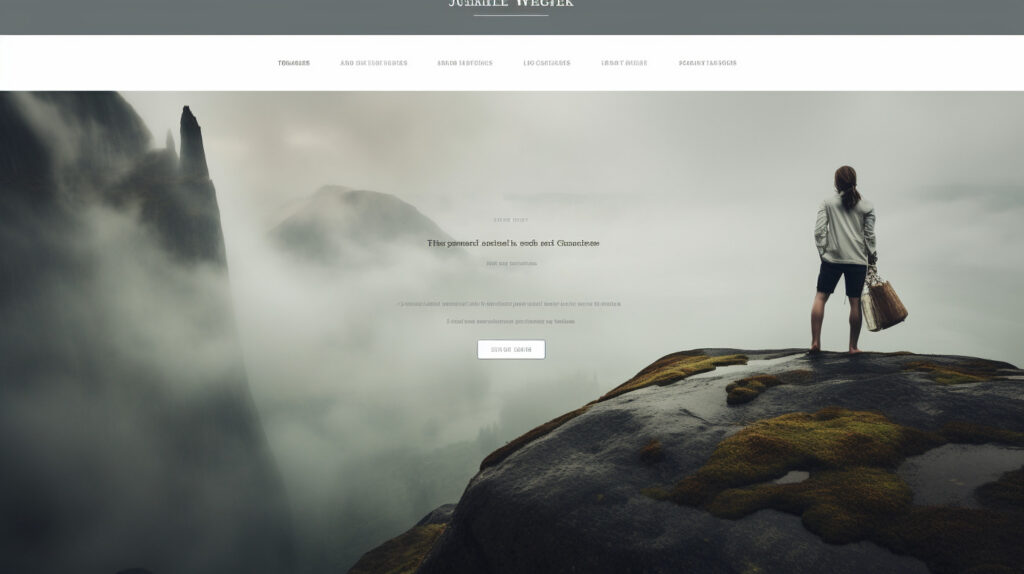
Single Site and Unlimited Site Licensing
GeneratePress offers two licensing options for the premium version: Single Site and Unlimited Sites. The Single Site license allows you to use the premium version of GeneratePress on one website only. If you have multiple websites or plan on building more in the future, the Unlimited Sites license is a more cost-effective option as it allows you to install the premium version on unlimited websites.
Renewal and Refund Policy
When purchasing the premium version of GeneratePress, you will receive one year of updates, support, and access to new features. After the first year, you have the option to renew your license at a discounted rate to continue receiving updates and support.
GeneratePress offers a 30-day money-back guarantee, ensuring that you can try the premium version risk-free. If you find that GeneratePress does not meet your expectations within 30 days of purchase, you can request a full refund.
Pros of GeneratePress Theme
GeneratePress comes with a multitude of benefits that make it a popular choice among WordPress users. Here are some of the key advantages of using GeneratePress:
Flexible Customization Options
GeneratePress provides extensive customization options, allowing you to personalize every aspect of your website’s design and functionality. Whether you are a beginner or an advanced user, the theme’s user-friendly customizer and modular structure make it easy to tweak and customize to your heart’s content.
Super Fast and Lightweight
GeneratePress is highly regarded for its lightweight design and excellent performance. The theme’s optimized code and minimalistic approach ensure that your website loads quickly and efficiently. This leads to better user experience, improved search engine rankings, and increased visitor engagement.
Excellent Plugin Compatibility
GeneratePress is highly compatible with popular plugins and page builders. Whether you want to add an eCommerce store, build stunning pages, optimize your website for search engines, or create and sell online courses, GeneratePress provides seamless integration with popular plugins such as WooCommerce, Elementor, Beaver Builder, Yoast SEO, and LearnDash.
Responsive and Mobile Friendly
GeneratePress is built with a mobile-first approach, ensuring that your website looks great and functions flawlessly on all devices. The theme’s responsive design and flexible layout options allow you to customize the appearance of your website on desktop, tablet, and mobile screens. This ensures a consistent and optimized experience for your visitors, regardless of the device they are using.
Strong Support and Documentation
GeneratePress provides excellent support and documentation resources. With a comprehensive knowledge base, helpful support forums, and premium support options, you can rely on GeneratePress’s dedicated team and community to help you along your website-building journey. The availability of support and documentation ensures that you can get assistance whenever you need it.
Cons of GeneratePress Theme
While GeneratePress offers numerous benefits, it’s essential to consider some potential drawbacks before making your decision. Here are some cons to keep in mind:
Steep Learning Curve for Beginners
The wide range of customization options and features in GeneratePress may result in a steep learning curve for beginners. If you are new to WordPress or web design, it may take some time to become familiar with the theme’s settings and how to make the most of them. However, with the abundance of documentation and support resources available, you can quickly overcome this hurdle.
Limited Built-in Design Options
While GeneratePress provides extensive customization options, it does not come with a large library of pre-designed templates or built-in design options like some other themes do. If you are looking for a theme that offers ready-made designs or extensive styling options out of the box, GeneratePress may not be the right choice for you. However, with the theme’s flexibility, you can create unique designs tailored to your needs.
Advanced Customization Requires Additional Knowledge
If you want to go beyond the default customization options and make advanced modifications to your website’s design or functionality, you may require some coding knowledge or CSS skills. While GeneratePress provides hooks and filters to customize the theme, certain modifications may require familiarity with coding languages. However, the GeneratePress support forum and community are always ready to assist you in achieving your desired customizations.
In conclusion, GeneratePress is a highly flexible and customizable WordPress theme that offers an extensive range of features and options. With its lightweight design, excellent plugin compatibility, and user-friendly interface, GeneratePress provides the perfect foundation for creating unique and professional websites. Whether you are a beginner or an experienced user, GeneratePress offers the tools and support you need to build a stunning online presence.