As an avid WordPress user, I’ve always sought out innovative ways to enhance my website’s functionality. That’s why I was thrilled to discover the WordPress Polylang plugin. With its seamless integration and user-friendly interface, it’s never been easier to create a multilingual website. Say goodbye to language barriers and hello to a global audience. In this review, I’ll dive into the key features, usability, and pricing of Polylang, giving you all the information you need to make an informed decision. Let’s get started!
Key Takeaways
- Polylang is a WordPress plugin that allows users to create a multilingual website.
- It offers a user-friendly interface and powerful features for effortless translation.
- Having a multilingual website helps reach a wider audience and increase visibility.
- Polylang stands out for its simplicity and efficiency compared to other translation plugins.
Introduction and Overview
In this article, I will provide an introduction and overview of the Polylang WordPress plugin. If you’re looking to create a multilingual website, Polylang is the perfect solution for you. With its easy-to-use interface and powerful features, it allows you to translate your website into multiple languages effortlessly.
One of the main benefits of having a multilingual website is the ability to reach a wider audience. By offering your content in different languages, you can attract visitors from all around the world and increase your website’s visibility. This can lead to higher traffic, more engagement, and ultimately, more conversions.
Now, let’s talk about how Polylang compares to other translation plugins. While there are several options available in the market, Polylang stands out for its simplicity and efficiency. Unlike some other plugins, Polylang doesn’t rely on external services or APIs for translations. Instead, it allows you to manually translate your content, giving you full control over the accuracy and quality of the translations.
Furthermore, Polylang seamlessly integrates with the WordPress dashboard, making it incredibly easy to manage and update your multilingual website. With its intuitive interface, you can effortlessly switch between languages, translate pages and posts, and even translate custom post types and taxonomies.
Key Features and Functionality
I frequently use the Polylang WordPress plugin because of its key features and functionality. This plugin offers a wide range of tools to manage a multilingual website efficiently. Here are some of the standout features that I find particularly innovative:
- Multilingual Website Management: Polylang provides a user-friendly interface that allows you to easily manage multiple languages on your website. You can effortlessly translate your content, pages, and posts into different languages, ensuring a seamless experience for your audience.
- Language Switcher Customization: With Polylang, you have the freedom to customize your language switcher to match the design and style of your website. You can choose from various layouts, styles, and positions to create a language switcher that perfectly complements your website’s aesthetics.
- SEO Optimization: Polylang ensures that your multilingual website remains SEO-friendly. It automatically adds hreflang tags to your pages, helping search engines understand the language and country targeting of your content. This feature contributes to better visibility and improved search engine rankings.
- Compatibility with Popular Plugins: Polylang seamlessly integrates with other popular WordPress plugins, such as WooCommerce, Yoast SEO, and Contact Form 7. This compatibility allows you to enhance your website’s functionality and incorporate additional features without any hassle.
Usability and Performance
My experience with Polylang’s usability and performance has been exceptional. The user interface is sleek and intuitive, making it easy for me to navigate through the plugin’s settings and customize my website’s multilingual features. I appreciate how everything is organized in a logical manner, allowing me to quickly find what I need without any hassle.
Furthermore, the language translation accuracy of Polylang is truly impressive. The plugin seamlessly integrates with popular translation services, such as Google Translate and Lingotek, ensuring that my content is accurately translated into different languages. I have tested the translations and found them to be highly accurate and reliable, which is crucial for maintaining a professional and trustworthy website.
In terms of performance, Polylang does not disappoint. It does not slow down my website or affect its loading speed, which is vital for providing a seamless user experience. I have noticed that the plugin is lightweight and optimized, ensuring that my website remains fast and responsive even with multiple languages enabled.
Pricing and Support
For the pricing of Polylang, there are three options available: free, pro, and agency, and each plan offers different features and levels of support. Here are the cost-effective options and customer satisfaction ratings for each plan:
- Free: The free version of Polylang is a great starting point for those on a budget. It allows you to translate your website into multiple languages and comes with basic support through the WordPress forums. While it lacks some advanced features, it still offers a solid translation solution.
- Pro: The pro version of Polylang unlocks additional features and support. With the pro plan, you gain access to features like automatic language detection, customizable language switchers, and support for WooCommerce. You also receive priority email support from the Polylang team, ensuring that any issues you encounter are addressed promptly.
- Agency: The agency plan is designed for businesses and developers who need advanced capabilities and dedicated support. It includes all the features of the pro plan, along with priority phone support and the ability to use Polylang on unlimited websites. This plan offers the highest level of support and is ideal for those with complex multilingual websites.
Pros, Cons, and Alternatives of Polylang for WordPress
One of the main advantages of Polylang is its user-friendly interface, which makes it easy to translate your WordPress website into multiple languages. This is a huge benefit for those who want to expand their reach and cater to a global audience. The plugin provides an intuitive and straightforward translation process, allowing users to seamlessly switch between different languages and manage their translations effortlessly.
Another advantage of using Polylang is its compatibility with a wide range of themes and plugins. This means that you don’t have to worry about your website’s design and functionality being compromised when using this plugin. It seamlessly integrates with your existing setup, ensuring a smooth transition to a multilingual site.
However, there are a few cons to consider when using Polylang. One of them is the lack of support for automatic translation. Unlike some other plugins, Polylang does not offer an automated translation feature, which means you will need to manually translate your content or hire a professional translator.
Comparing Polylang with the WPML plugin, both options have their own strengths and weaknesses. While Polylang is more user-friendly and compatible with a wide range of themes and plugins, WPML offers advanced features such as automatic translation and better support. Ultimately, the choice between the two depends on your specific needs and preferences.
Final Verdict and Recommendations
After carefully evaluating the features and drawbacks of the Polylang WordPress plugin, I can confidently say that it is a highly recommended choice for those looking to create a multilingual website with ease and flexibility. The positive user feedback and experiences with the Polylang plugin speak for themselves. Users have praised its user-friendly interface, seamless integration with popular page builders, and efficient translation management system. Additionally, the plugin offers a range of features that make it easy to manage multiple languages, such as language switchers, customizable language URLs, and automatic content duplication.
To effectively use the Polylang plugin, here are some tips and best practices:
- Plan your language structure: Determine the languages you want to support and establish a clear hierarchy for your content.
- Translate content using the right tools: Take advantage of Polylang’s integration with popular translation services or use its built-in translation editor for manual translations.
- Optimize SEO settings: Configure the plugin’s SEO settings to ensure that search engines can properly index and rank your multilingual content.
- Regularly update translations: Keep your translations up to date by regularly reviewing and updating them as needed.
With its robust features and positive user feedback, the Polylang WordPress plugin is a reliable choice for anyone seeking to create a multilingual website. Its flexibility and ease of use make it an ideal tool for those looking to innovate in the world of website localization.
Frequently Asked Questions
Can I Use Polylang WordPress Plugin to Translate My Website Into Multiple Languages?
Yes, you can use the Polylang plugin to translate your website into multiple languages. It’s a great option compared to other translation plugins. Here are some tips for optimizing performance when using Polylang for multilingual translation.
Is Polylang Compatible With Other Popular WordPress Plugins?
Yes, Polylang is compatible with many popular WordPress plugins. However, there may be potential conflicts. To optimize its performance alongside other plugins, make sure to follow the recommended tips and stay innovative.
Does Polylang Support Automatic Language Detection Based on User Location?
Yes, Polylang supports automatic language detection based on user location. This feature has its pros and cons. To set it up, go to the plugin settings and enable the option.
Can I Use Polylang to Translate My Woocommerce Online Store?
Yes, you can use Polylang to translate your WooCommerce online store. It allows you to easily manage multiple languages and provides options for currency conversion and multilingual SEO optimization.
Are There Any Limitations or Restrictions on the Number of Languages I Can Use With Polylang?
There are no limitations or restrictions on the number of languages I can use with Polylang. It allows me to translate my website into as many languages as I want, providing endless possibilities for innovation.

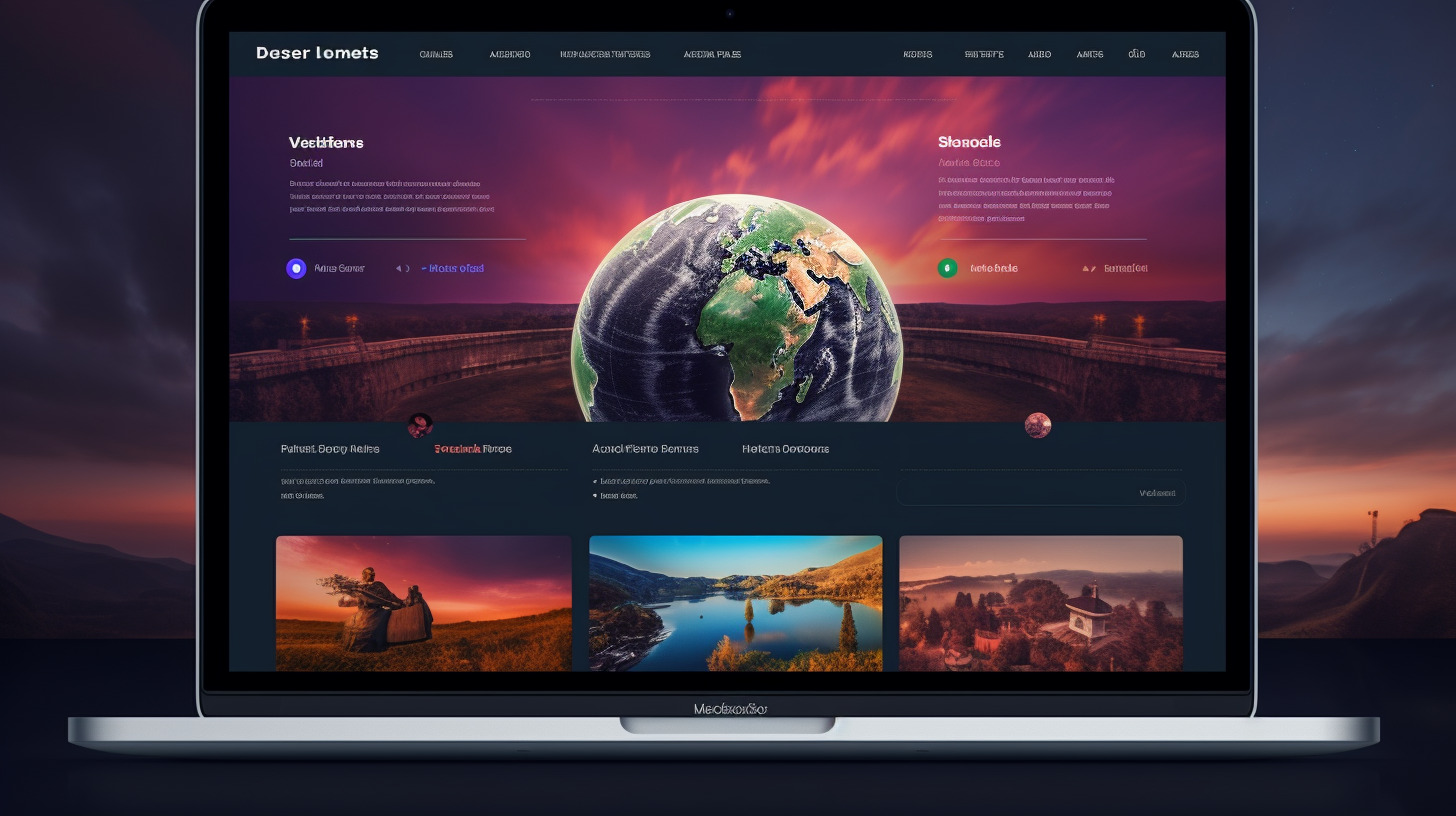
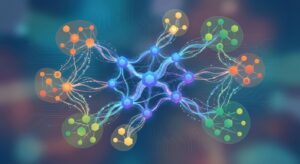


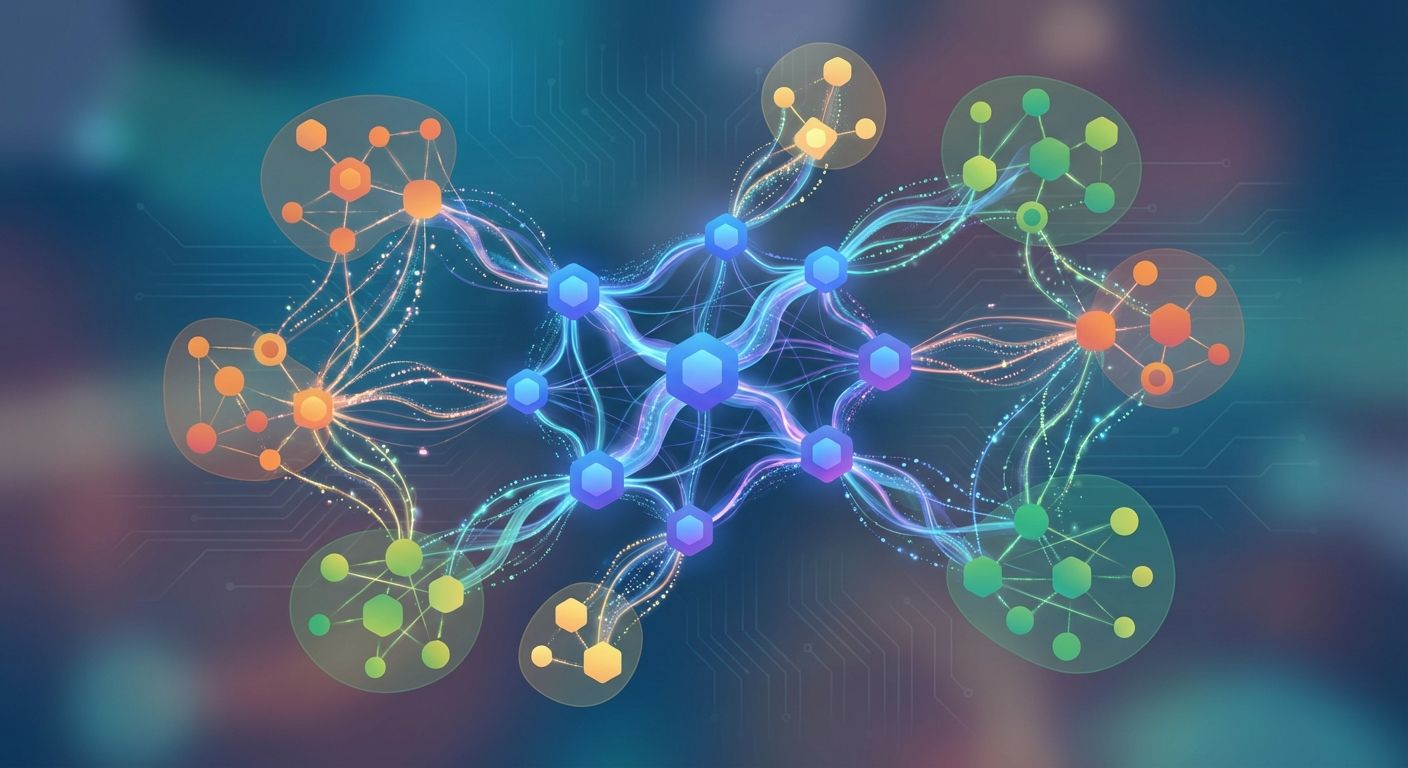



One Response