Why Should You Consider Making Your WordPress Site Multilingual?
As the internet continues to break down geographical barriers, it’s becoming increasingly important for businesses and individuals to reach a global audience. One of the most effective ways to achieve this is by making your WordPress site multilingual. By offering your content in multiple languages, you open up your website to millions of potential visitors who may not speak the default language. This can lead to increased traffic, better user engagement, and ultimately, higher conversions.
But the benefits of a multilingual WordPress site go beyond just reaching a wider audience. It also shows that you care about your visitors’ needs and preferences. Providing content in their native language makes it easier for them to understand and relate to your brand, building trust and loyalty. Additionally, a multilingual site can improve your search engine rankings by targeting relevant keywords in different languages and increasing your visibility in international search results. So, whether you’re a small business looking to expand globally or a blogger seeking a wider readership, considering making your WordPress site multilingual is definitely worth your while.
The Benefits of Having a Multilingual WordPress Site
Having a multilingual WordPress site can bring a multitude of benefits. Not only does it open up your content to a broader audience, but it also enhances the user experience. Imagine visiting a website where you can seamlessly switch between languages with just a click. This convenience can make your site more appealing and accessible to visitors from different regions and backgrounds. By catering to their preferred language, you create a welcoming atmosphere that encourages engagement and increases the chances of conversions.
Moreover, a multilingual WordPress site can significantly boost your search engine optimization (SEO) efforts. Search engines like Google favor websites that provide content in multiple languages, as it allows them to reach a wider range of users. By incorporating different languages into your website, you increase your chances of ranking higher in search results for relevant keywords. This, in turn, can drive more organic traffic to your site and ultimately improve its visibility and online presence. So, not only does a multilingual WordPress site benefit your visitors, but it also benefits your business by increasing its reach and attracting a global audience.
Choosing the Right Multilingual Plugin for Your WordPress Site
When it comes to setting up a multilingual WordPress site, one of the crucial decisions you’ll have to make is selecting the appropriate plugin to facilitate the process. With numerous options available, it can be overwhelming to determine which one is the best fit for your needs. However, conducting thorough research and comparing different plugins will help you choose the one that perfectly aligns with your site’s requirements.
It’s essential to consider factors such as ease of use, compatibility with your theme and other plugins, and the range of features offered. Some plugins, like WPML, Polylang, and TranslatePress, may provide automatic translations, while others may require manual translation. Additionally, the ability to seamlessly integrate with popular translation services such as Google Translate can significantly streamline the translation process. By carefully selecting the right multilingual plugin, you can ensure a seamless and efficient journey towards making your WordPress site accessible to a global audience.
Understanding Language Switching Options in WordPress
When it comes to creating a multilingual WordPress site, understanding the language switching options is crucial. Thankfully, WordPress provides several methods to enable visitors to switch between languages seamlessly. One popular option is using a dropdown menu for language selection. This dropdown menu typically appears in the header or footer of the website, allowing users to easily choose their preferred language. Another common approach is using a language switcher widget, which can be placed in the sidebar or any other widget-ready area. This widget usually displays the available languages as clickable flags or language names, making it visually appealing and user-friendly.
Moreover, it is worth mentioning that some multilingual plugins offer language switching through a language switcher shortcode. This shortcode can be placed in any post, page, or widget area, allowing you to have more flexibility in terms of where you want the language switcher to appear. Additionally, some plugins also provide automatic language detection, where the website automatically determines the user’s language based on their browser settings or IP address. This eliminates the need for manual language selection and enhances the user experience.
Understanding these language switching options in WordPress is essential for creating a smooth and enjoyable multilingual experience for your website visitors. By carefully choosing the method that best suits your website’s needs and preferences, you can ensure that users can effortlessly navigate through the different language versions of your site and find the content they are looking for.
Installing and Activating Your Chosen Multilingual Plugin
Once you have chosen the perfect multilingual plugin for your WordPress site, it’s time to get it up and running. Luckily, the installation and activation process is a breeze, even for those who are not tech-savvy. First, you need to log in to your WordPress dashboard. Look for the “Plugins” tab on the left-hand side and click on it. Then, select “Add New” from the dropdown menu. In the search bar, type the name of your chosen multilingual plugin and hit enter. Once the search results appear, simply click on the “Install Now” button next to your desired plugin. WordPress will automatically download and install the plugin for you.
Once the installation is complete, you need to activate the plugin. To do this, go back to the “Plugins” tab and click on “Installed Plugins”. You will see a list of all the plugins you have installed, including your newly acquired multilingual plugin. Look for the plugin name and click on the “Activate” button next to it. Voila! Your chosen multilingual plugin is now up and running on your WordPress site.
Now that you have successfully installed and activated your multilingual plugin, you are one step closer to making your WordPress site accessible to a global audience. Next, we will explore how to configure the language settings to ensure that your site is fully multilingual. So, grab a cup of coffee and let’s dive into the exciting world of language customization!
Configuring the Language Settings for Your WordPress Site
Once you have chosen the right multilingual plugin for your WordPress site, it’s time to configure the language settings. This step is crucial as it determines how your site will handle different language translations.
To get started, locate the language settings in the plugin’s settings menu. Usually, this can be found under the language or translation tab. Here, you will have the option to set your site’s default language. Select the language which you want your site to primarily be in.
Next, you can choose whether to enable language detection or not. If enabled, the plugin will automatically detect the user’s browser language and display the content accordingly. This feature is handy for providing a personalized experience for your visitors.
Additionally, you may want to consider setting up language switcher options. This allows users to easily switch between different languages on your site. Most plugins offer various language switcher styles, such as a dropdown menu or flags. Choose the option that best fits the design and overall user experience of your site.
Remember, configuring the language settings correctly ensures a seamless multilingual experience for your visitors. Take some time to explore all the available options and make adjustments that align with your site’s goals and target audience.
Creating Translations for Your Site’s Content
Once you have chosen a multilingual plugin for your WordPress site and configured the language settings, it’s time to start creating translations for your site’s content. This step is crucial in ensuring that your website can effectively communicate with a global audience in their preferred language.
To begin, you’ll need to identify the content that requires translation. This includes not only the main text on your web pages but also any captions, descriptions, or labels associated with images, forms, or buttons. It’s essential to have a comprehensive understanding of your site’s content structure to avoid missing any crucial elements.
Once you have identified the content, you can start the translation process. Depending on the multilingual plugin you have installed, you may be provided with various options for creating translations. Some plugins allow for manual translation, where you can enter the translated text directly into your site’s backend. Others provide integration with external translation services or offer machine translation options. Choose the method that best suits your needs and resources, ensuring that the quality and accuracy of the translations align with your brand’s standards.
Managing and Organizing Your Translated Content
Once you have translated your website’s content into multiple languages, it’s essential to manage and organize it efficiently. This ensures smooth navigation for your visitors, regardless of the language they prefer. One effective way to do this is by implementing a content management system (CMS) that allows you to easily handle your translated content. A CMS enables you to create separate folders or sections for each language, making it convenient to update, edit, and add new content for each language independently. This way, you can ensure consistency and accuracy across all translations without any confusion or errors.
Another crucial aspect of managing and organizing your translated content is to have a centralized platform where you can keep track of all your translated pages and posts. Many multilingual plugins provide a handy dashboard within your WordPress site that allows you to view, edit, and manage your translations in one place. This not only saves you time but also ensures that you have full control over the different versions of your content. By organizing your translated content effectively, you enhance your site’s user experience, boost its visibility in search engine results, and cater to your diverse audience’s needs effortlessly.
- Implement a content management system (CMS) to handle translated content
- Create separate folders or sections for each language in the CMS
- Update, edit, and add new content for each language independently
- Ensure consistency and accuracy across all translations without confusion or errors
- Use a centralized platform to keep track of all translated pages and posts
- Utilize multilingual plugins with a dashboard for easy viewing, editing, and managing of translations
- Save time by having full control over different versions of your content
- Enhance user experience by organizing translated content effectively
- Boost visibility in search engine results
- Cater to the needs of your diverse audience effortlessly
Customizing the Language Switcher for Your WordPress Site
The language switcher on your WordPress site is an essential tool in providing a seamless multilingual experience for your visitors. Customizing this language switcher allows you to add your own personal touch and blend it seamlessly with the overall design of your site.
One of the first things you can consider is choosing a suitable location for the language switcher. Whether you decide to place it in the header, footer, or sidebar, make sure it is easily visible and accessible to your users. Additionally, you can experiment with different styles, colors, and fonts to make it visually appealing and consistent with your website’s aesthetic. Another customization option is to include country flags or language icons as an alternative way for users to select their preferred language. Remember, a well-designed language switcher can enhance user experience and showcase your commitment to catering to a global audience.
Testing and Optimizing Your Multilingual WordPress Site
Now that you have successfully translated your WordPress site into multiple languages, it’s time to test and optimize its functionality. Testing is crucial to ensure that all your translated content is displaying correctly and that language switching is smooth for your users.
To begin, navigate through your site as a user would, exploring all the different pages and posts in different languages. Pay attention to any issues such as broken links, incorrect translations, or missing content. It’s also helpful to view your site on different devices and browsers to ensure compatibility across platforms.
Once you have identified any glitches or inconsistencies, now is the time to optimize your multilingual WordPress site for better performance. Consider implementing caching plugins to speed up your site’s loading time, as this is crucial for user experience. Additionally, optimize your images and use a content delivery network (CDN) to ensure fast delivery of your website’s content to users around the world.
Keep in mind that testing and optimizing your multilingual site is an ongoing process. Regularly check for any new issues that may arise and continue to fine-tune the performance to provide the best user experience possible.
Why should I consider making my WordPress site multilingual?
Making your WordPress site multilingual can greatly expand your reach and audience. It allows you to cater to different language speakers, increase traffic and engagement, and potentially attract more international customers or clients.
What are the benefits of having a multilingual WordPress site?
Having a multilingual WordPress site can provide several benefits. It allows you to reach a wider audience, improve user experience for non-native language speakers, increase search engine visibility, and enhance your brand’s global presence.
How do I choose the right multilingual plugin for my WordPress site?
When choosing a multilingual plugin for your WordPress site, consider factors such as ease of use, compatibility with your theme and other plugins, translation quality, customer support, and pricing. You can also read reviews and compare features to make an informed decision.
What are the language switching options in WordPress?
WordPress offers various language switching options, including a language switcher widget, dropdown menus, flags, language switcher in the navigation menu, or even automatic language detection based on user preferences or location.
How do I install and activate a multilingual plugin for my WordPress site?
To install and activate a multilingual plugin, go to your WordPress dashboard, navigate to the “Plugins” section, click on “Add New,” search for your chosen multilingual plugin, click “Install Now,” and then activate the plugin.
How do I configure the language settings for my WordPress site?
After activating your multilingual plugin, you can usually find language settings in the plugin’s settings or in the WordPress settings menu. There, you can choose your site’s default language, enable language switcher options, and configure other language-related settings.
How do I create translations for my site’s content?
Most multilingual plugins provide translation tools within your WordPress dashboard. You can either manually translate your content or use automatic translation services. Some plugins also offer integration with professional translation services for high-quality translations.
How do I manage and organize my translated content?
Multilingual plugins typically provide features to manage and organize your translated content. You can easily switch between different language versions, edit translations, and ensure consistency across your site. You can also organize translations by categories or custom taxonomies.
Can I customize the language switcher for my WordPress site?
Yes, most multilingual plugins allow customization of the language switcher. You can choose the display style, position, flags or language names, and even add custom CSS to match your site’s design. Some plugins also offer different language switcher widget options.
How do I test and optimize my multilingual WordPress site?
To test your multilingual WordPress site, switch between languages, check if translations are accurate, and ensure proper functionality of all elements. You can also optimize your site by optimizing translations for SEO, using hreflang tags, and monitoring user feedback to improve the user experience.




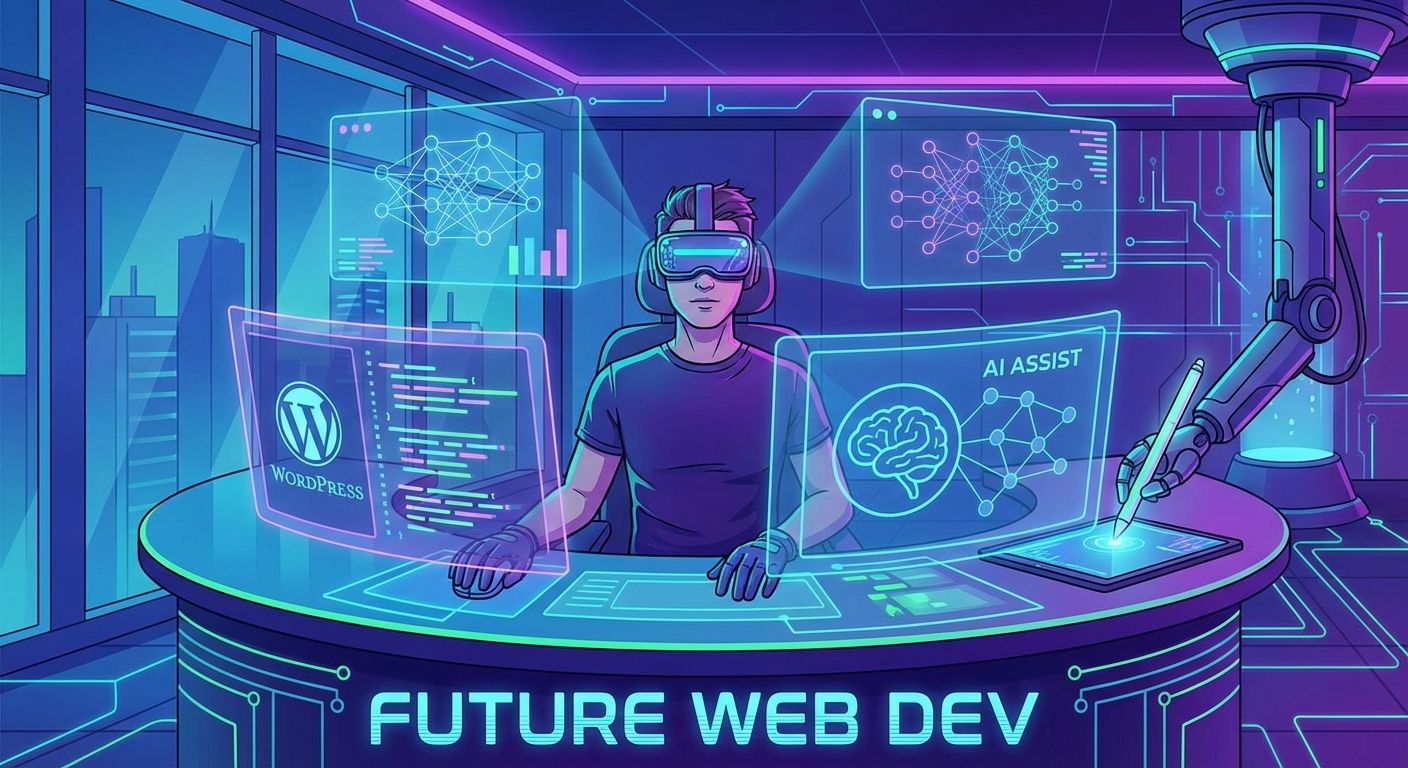
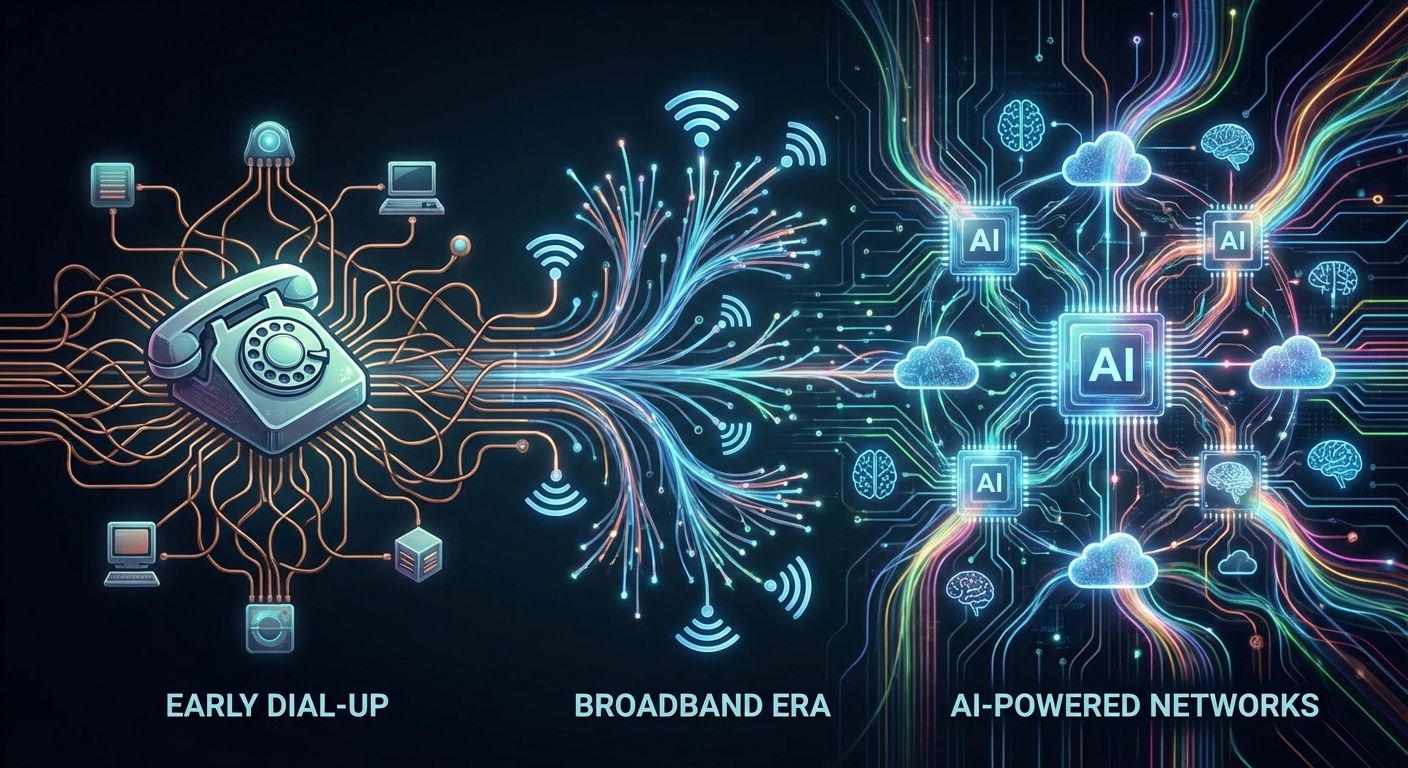

3 Responses