I recently had the opportunity to try out Smush Image Optimizer, a popular image optimization plugin for WordPress. As someone who is always looking for ways to improve website performance and speed, I was excited to see what Smush had to offer. In this review, I will share my experience using Smush and evaluating its quality and performance.
Understanding Smush Image Optimizer is crucial to understanding how it can benefit your website. Smush is an image optimization plugin that allows you to resize, compress, and optimize images on your WordPress site. It also has a lazy loading feature that can improve page load times by only loading images as they are needed. With so many image optimization plugins available, I was curious to see how Smush stacked up against the competition.
Key Takeaways
- Smush Image Optimizer is a powerful tool for optimizing images on WordPress sites, with features like resizing, compression, and lazy loading.
- Quality and performance evaluation showed that Smush is effective at reducing image file sizes without sacrificing image quality.
- Smush offers a range of tools and settings to customize your image optimization process, and integrates well with other WordPress plugins.
Understanding Smush Image Optimizer
As a website owner, I understand the importance of optimizing images to improve website performance and user experience. That’s why I decided to try out Smush Image Optimizer, a popular WordPress plugin that promises to compress and optimize images without sacrificing quality.
Smush Image Optimizer comes in two versions: the free version, WP Smush, and the premium version, Smush Pro. Both versions can be easily installed and activated from the WordPress dashboard.
Once activated, Smush Image Optimizer starts optimizing images automatically. It compresses images by removing unnecessary data and reducing their file size without compromising on quality. This results in faster page load times and improved website performance.
In addition to image compression, Smush Image Optimizer also offers other useful features. For example, it has a lazy loading feature that loads images only when they are needed, which can further improve website speed. It also has a CDN integration feature that can help reduce server load and improve website performance.
While the free version of Smush Image Optimizer is useful and can help improve website performance, the premium version, Smush Pro, offers additional features and benefits. For example, Smush Pro can compress images even further without losing quality, which can result in even faster page load times. It also has a bulk optimization feature that can optimize multiple images at once, saving time and effort.
Overall, I found Smush Image Optimizer to be a useful and effective tool for optimizing images on my WordPress website. Whether you choose the free version or the premium version, Smush Image Optimizer can help improve website performance and user experience by optimizing images and reducing page load times.
Quality and Performance Evaluation
As I tested Smush Image Optimizer, I was impressed by its ability to maintain the quality of images while reducing their size. The plugin offers a lossless compression option, which means that the images are compressed without losing any details or quality. Smush also offers a lossy compression option, which can further reduce the size of the images, but at the cost of some quality.
I tested Smush’s performance on various image formats such as JPEG, PNG, GIF, JPG, and WebP images. Smush was able to compress all of these formats without any issues. I also tested the plugin’s performance on different image sizes, and it was able to compress images of all sizes, from small thumbnails to large full-size images.
One of the standout features of Smush is its ability to optimize WebP images. WebP is a relatively new image format that offers superior compression compared to JPEG and PNG. Smush is able to automatically convert images to WebP format, which can significantly reduce the size of the images without sacrificing quality.
In terms of performance, Smush is quite fast and efficient. The plugin is able to compress images quickly, and it also offers a bulk compression option that can optimize multiple images at once. Smush also integrates with popular caching plugins like W3 Total Cache and WP Super Cache, which can further improve the performance of your website.
Overall, I found Smush to be a reliable and effective image optimization plugin. It offers a range of features and options that allow you to optimize your images without sacrificing quality or performance. Whether you’re a blogger, photographer, or business owner, Smush can help you improve the speed and performance of your website while maintaining the quality of your images.
Image Optimization Techniques
As a website owner, optimizing images is crucial for improving website performance and user experience. Smush Image Optimizer offers a variety of techniques to optimize images, including lossless and lossy compression, bulk smush, and image format conversion.
Lossless compression reduces the size of images without sacrificing quality. Smush Image Optimizer uses advanced algorithms to compress images without losing any data. This technique is ideal for images that require high resolution, such as product photos.
On the other hand, lossy compression reduces the size of images by discarding some data. This technique is ideal for images that do not require high resolution, such as background images. Smush Image Optimizer allows users to adjust the level of compression to strike a balance between image quality and file size.
Bulk smush is another feature of Smush Image Optimizer that allows users to optimize a large number of images at once. This feature is particularly useful for website owners who have a large media library.
Smush Image Optimizer also supports image format conversion. Converting images to the WebP format can significantly improve website performance by reducing file size without sacrificing image quality. This format is supported by most modern browsers, including Google Chrome and Mozilla Firefox.
Overall, Smush Image Optimizer provides a comprehensive set of image optimization techniques that can help website owners improve website performance and user experience.
Tools and Settings
As I explored Smush Image Optimizer, I found that it offers a range of useful tools and settings for optimizing images on WordPress sites. In this section, I will provide an overview of some of the most notable ones.
Tools
Smush Image Optimizer provides a range of tools to help you optimize your images. Some of the most useful tools include:
- Bulk Smush: With this tool, you can optimize up to 50 images at a time. This is a great way to optimize a large number of images quickly and easily.
- Directory Smush: This tool allows you to optimize all the images in a specific directory. This is useful if you want to optimize all the images in a particular folder on your website.
- Image Resizing: Smush Image Optimizer allows you to resize images to a specific size. This is useful if you want to ensure that all your images are the same size on your website.
Settings
Smush Image Optimizer also offers a range of settings to help you optimize your images. Some of the most notable settings include:
- Metadata: Smush Image Optimizer allows you to preserve or remove metadata from your images. This is useful if you want to ensure that your images are as small as possible.
- Interface: Smush Image Optimizer has a simple and easy-to-use interface that makes it easy to optimize your images. The interface is intuitive and user-friendly, even for beginners.
- Compression Levels: Smush Image Optimizer allows you to choose between lossless and lossy compression. Lossless compression preserves the original quality of the image, while lossy compression reduces the quality slightly to reduce the file size.
- Compression Algorithm: Smush Image Optimizer uses a powerful compression algorithm that ensures that your images are optimized to the smallest size possible without losing quality.
Overall, I found that Smush Image Optimizer provides a range of useful tools and settings for optimizing images on WordPress sites. Whether you’re a beginner or an experienced user, Smush Image Optimizer is a powerful and effective tool for optimizing your images.
Integration with Other Plugins
As a leading image optimization plugin for WordPress, Smush is designed to integrate seamlessly with other popular plugins. Here are some of the plugins that Smush works well with:
NextGEN Gallery: Smush can optimize images within NextGEN Gallery, which is a popular gallery plugin for WordPress. This integration allows you to optimize your gallery images without sacrificing quality.
Gutenberg: Smush is fully compatible with Gutenberg, the new WordPress editor. This means that you can optimize images directly within the Gutenberg editor, making it easy to optimize images as you create your content.
- WordPress Site: Smush is designed to work with any WordPress site, regardless of the theme or other plugins that you are using. This makes it a versatile option for anyone looking to optimize their images on their WordPress site.
Overall, Smush is a reliable and user-friendly image optimization plugin that can integrate with a variety of other plugins. Whether you are using NextGEN Gallery, Gutenberg, or any other popular WordPress plugin, Smush can help you optimize your images and improve your website’s performance.
Bandwidth and Loading Considerations
When it comes to optimizing images for your website, it’s important to consider both bandwidth and loading times. Large, uncompressed images can take up significant amounts of bandwidth, slowing down your website and potentially increasing hosting costs.
Smush Image Optimizer allows you to resize large images and compress them without sacrificing quality, reducing the amount of bandwidth they consume. Additionally, the plugin offers lazy loading, which means that images are only loaded when they are visible on the screen. This can significantly improve website loading times, especially for pages with many images.
By resizing and compressing images with Smush, you can reduce the overall size of your website and make it load faster. This can lead to a better user experience and improved search engine rankings.
Overall, bandwidth and loading considerations are important factors to keep in mind when optimizing images for your website. Smush Image Optimizer offers several features to help you reduce image size and improve loading times, making it a valuable tool for any website owner.
Pricing and Premium Features
As I was researching Smush Image Optimizer, I found that the plugin offers both a free and premium version. The free version is available on the WordPress repository, while the premium version (known as Smush Pro) can be purchased on the WPMU DEV website.
The pricing structure for Smush Pro is based on the number of sites you want to use it on. The cost starts at $5.83/month for one site and goes up to $49.50/month for unlimited sites. There is also an annual payment option available, which offers a discount of up to 40%.
The premium version of Smush offers some additional features that are not available in the free version. These include:
- Bulk Smush: Optimize up to 50 images at once with a single click.
- NextGEN Gallery Integration: Optimize images in your NextGEN Galleries.
- WebP Compression: Convert images to WebP format for faster loading times.
- Automatic Resizing: Set maximum image dimensions and Smush will automatically resize larger images.
- Image CDN: Serve your images from WPMU DEV’s global CDN for faster loading times.
- Priority Support: Get access to priority support from the Smush team.
Overall, I think that the premium version of Smush is worth considering if you have a large number of images on your website and are looking for more advanced optimization features. However, the free version is still a great option for those on a tight budget or with simpler needs.
Alternatives to Smush Image Optimizer
While Smush Image Optimizer is a popular choice for optimizing images on WordPress, there are several alternatives that may better suit your needs. Here are a few alternatives to consider:
Imagify
Imagify is another popular image optimization plugin that offers lossy and lossless compression options. It also has a feature that automatically resizes images to fit the dimensions of your website. Imagify offers a free plan, as well as paid plans with more features and higher compression limits. It is also developed by the same team behind WP Rocket, a popular caching and speed optimization plugin.
EWWW Image Optimizer
EWWW Image Optimizer is a plugin that offers lossy and lossless compression options, as well as a feature that automatically resizes images. It also has an option to convert images to WebP format, which can further reduce file sizes. EWWW Image Optimizer offers a free plan, as well as paid plans with more features and higher compression limits.
ShortPixel Image Optimizer
ShortPixel Image Optimizer is a standalone image optimization tool that can be used with WordPress or other platforms. It offers both lossy and lossless compression options, as well as a feature that automatically resizes images. ShortPixel Image Optimizer offers a free plan, as well as paid plans with more features and higher compression limits.
Overall, there are several alternatives to Smush Image Optimizer that offer similar features and benefits. It’s important to consider your specific needs and budget when choosing an image optimization plugin or tool.
Conclusion
After testing and using the Smush Image Optimizer plugin for WordPress, I can confidently say that it is one of the best image optimization plugins available in 2023. With its easy-to-use interface and powerful features, it can help improve the user experience of your website by reducing the load time of your pages.
One of the standout features of Smush is its ability to compress images without sacrificing quality. This is crucial for websites that rely heavily on images, such as ecommerce sites. By reducing the file size of your images, you can improve the overall performance of your site and provide a better experience for your customers.
In addition to its performance benefits, Smush also has SEO advantages. Google has stated that website speed is a ranking factor, and by optimizing your images with Smush, you can improve your site’s load time and potentially improve your search engine rankings.
Overall, I highly recommend Smush Image Optimizer to anyone looking to improve the performance and user experience of their WordPress site.

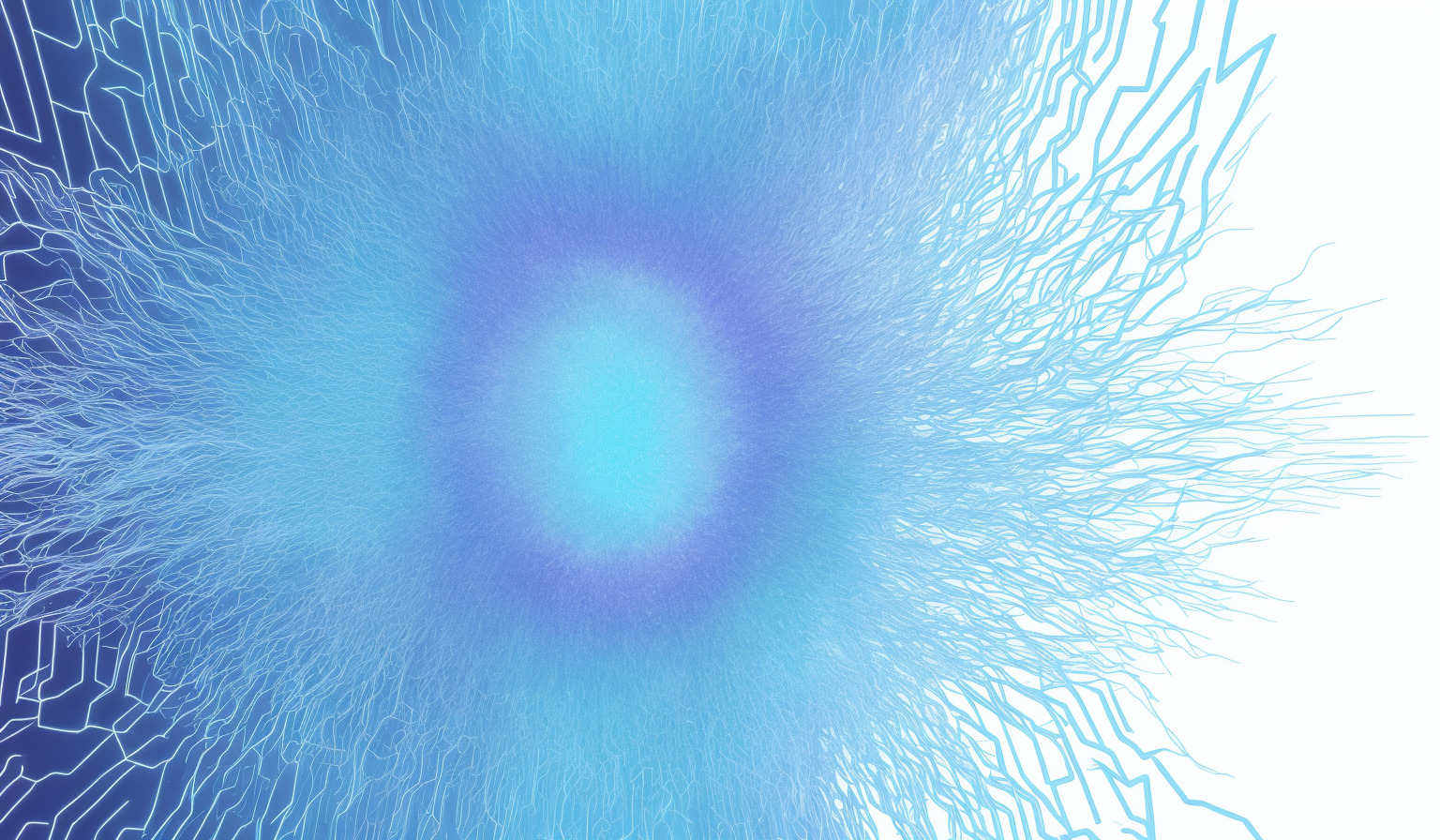







3 Responses